
September 13, 2019|
|
0 Comment
Windows 10 Update Failing
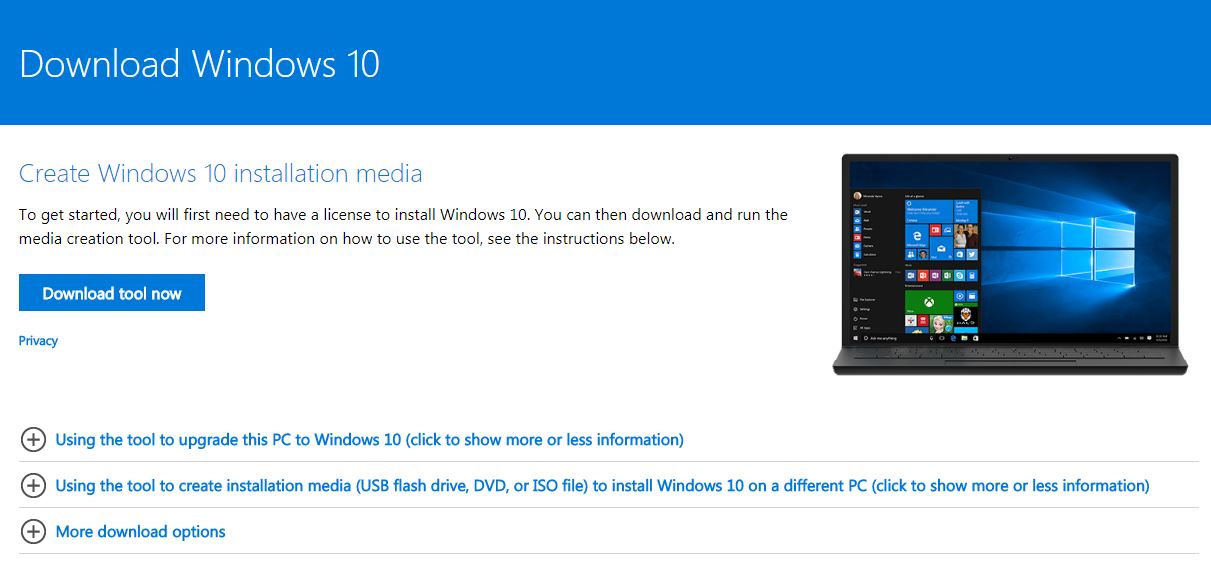
My Windows 10 updates are failing… again. It happens all too frequently, especially when Microsoft deploys a new release; For example, “Windows 10 Update To Version 1803”. We’ve found the fastest way to fix this issue is to simply grab the latest Windows 10 Media and do an upgrade. It sounds scary, but it’s pretty simple. Let’s dig in:
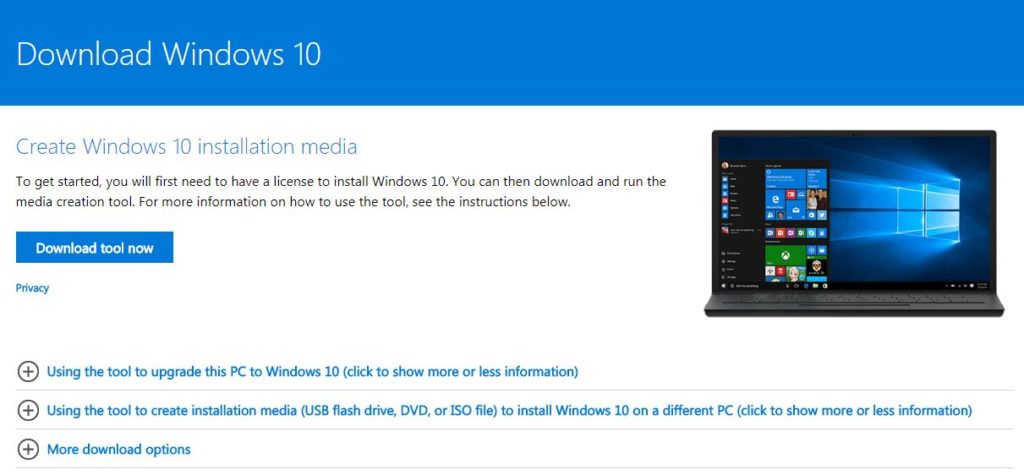
- null
- If prompted, select Install Anyway and Yes.
- Accept the license agreement.
- Select the Create Installation Media… option and click Next.
- Select USB Flash Drive and click Next.
- Select your USB drive from the list and click Next.
- This will take a little while, especially if your internet connection isn’t the fastest. Be patient.
- Once the creation is done, click the Finish button.
- Now you need to open Windows Explorer and browse to your thumb drive.
- (Alternatively, if you unplug the drive for about 10 seconds and plug it back in, the folder may open on its own.)
- With the folder open, double-click on Setup.exe (It may just say Setup on your computer.)
- Click Yes if you are prompted to allow the program to run.
- Leave the default option of Download Updates selected and click Next.
- Click Accept.
- Make sure it says to keep personal files and apps, then finish the wizard.
- From here, it can be a little different for each PC, just follow the wizard and be patient.
If you’re still having trouble, contact Integration Technologies Inc!
Scott Johnston | Integration Technologies Inc. | www.myiti.com